Popcorn Theme has a built in feature that allows site owners to feature up to 10 posts on the front page of your website.
By default, this section will show latest posts, and to enable the featured posts functionality follow the steps below:
Select how many posts you want as featured
Load the customizer, and head over to the Popcorn Front Page Settings > Featured Posts Section.
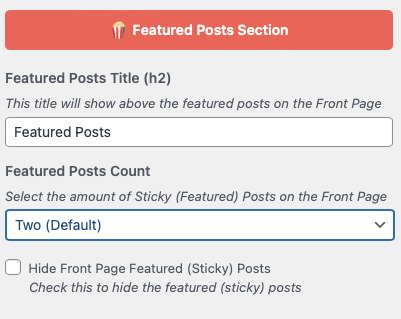
- Featured Posts Title (h2) – Give the section a meaningful name
- Featured Posts Count – Select how many posts you would like to show. Options available are Two, Four, Six, Eight, and Ten.
- Hide Front Page Featured (Sticky) Posts – Checking this will completely disable the Featured Posts Section.
Now save your customizer settings.
Select what posts you want featured
You’ll now need to select what posts you want as featured. This is a built in WordPress feature.
Head over into your WordPress dashboard and select Posts > All Posts
- Check what posts you would like to be sticky (See image below in red)
- In the drop-down menu, select ‘Edit‘ (See image below in green)
- Now Click Apply (See image below in pink)
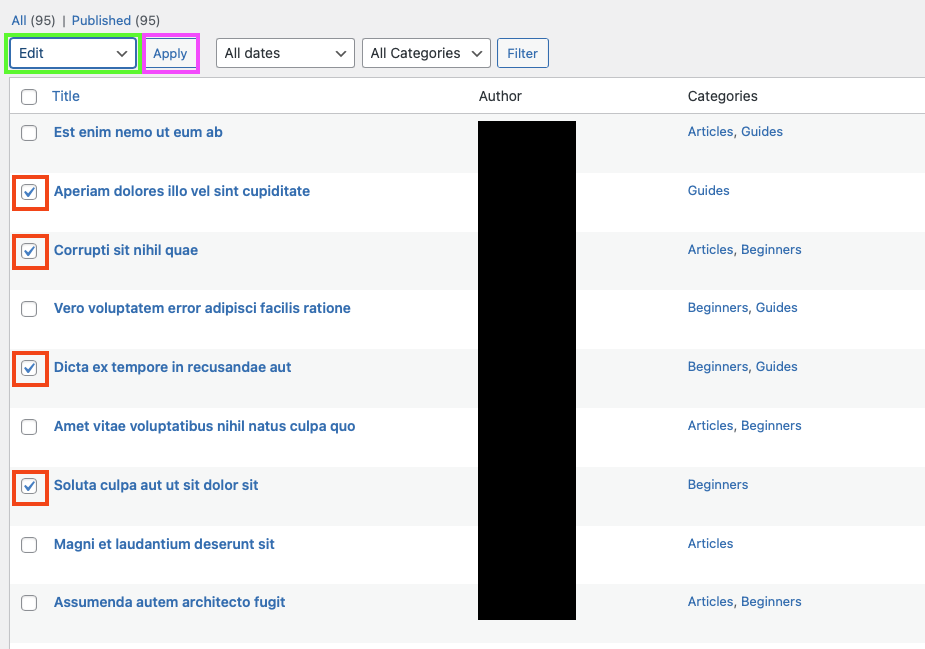
- In the Bulk Edit section, on the ‘Sticky’ drop down, select ‘Sticky‘. (See image below in red)
- Now Click ‘Update‘. (See image below in green)
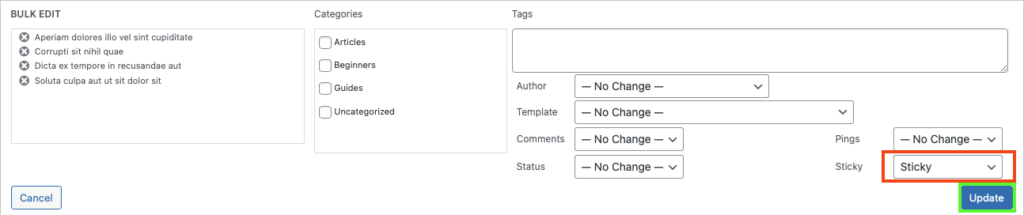
You should now see your featured posts on the home page of your site.
Notes
Sticky posts will no longer show on the Latest Posts Section of the home page.

Thank you Phil.