The default layout for Popcorn Theme posts is a simple single column.
There are multiple post layouts available in Popcorn theme and these are:
- Default Template
- Post with disclaimer and sidebar
- Post with disclaimer, sidebar (no featured image)
- Post with disclaimer
- Post with disclaimer (no featured image)
- Post without featured image
- Post with sidebar (no featured image)
- Post with sidebar
You can select multiple posts and change the layout of all / some of them.
How to change the layout for All/Some Posts
- Log in to your WordPress dashboard
- Go to Posts > All Posts
- In screen options, set your Pagination > Number of items to 50 or less. (This will help prevent a time out depending on which hosting you’re using). Click Apply.
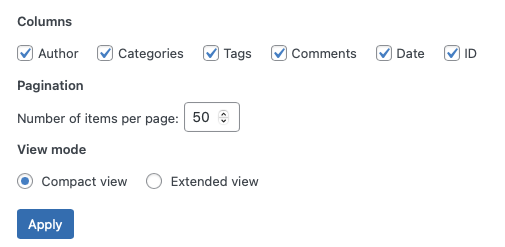
- Now select All Posts (or selectively choose posts)
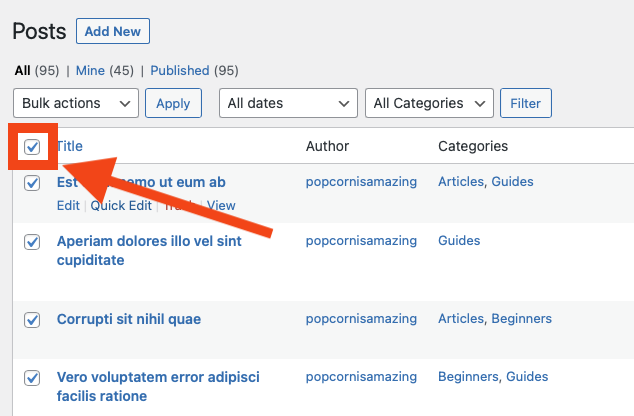
- Click on bulk actions > Edit > Apply
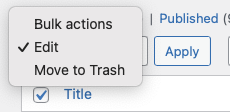
- In the bulk edit section, click Template drop down and choose your desired template. Then click update.
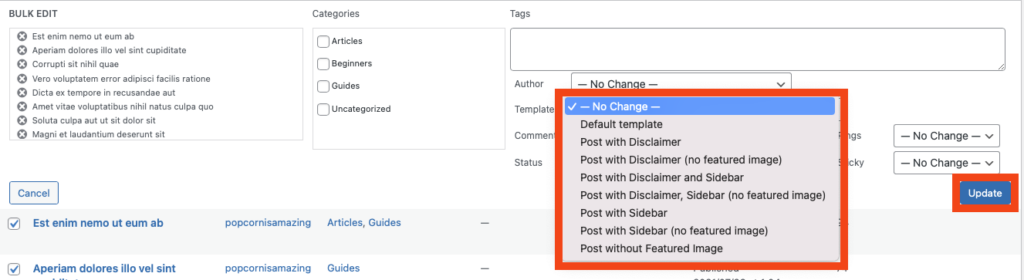
Note : This may take a few moments depending on the amount of posts you have selected.
Note 2 : you will have to repeat this process for page 2, 3, 4 etc.

Hello, what if there are no options in the template drop down?
Hi Agostinho, if you go to edit a post – can you see a drop down in the 'Template' section in the sidebar?
I tried this but there is no options in the drop down in step 6.
Hi Agostinho, if you go to edit a post – can you see a drop down in the 'Template' section in the sidebar?
It worked!!! Can you do this on the home page and make it default with the same content when people visit other pages? Thanks