v1.1 is now available to download from your account.
UPDATES IN THIS RELEASE ARE:
- Added Popcorn Utility Framework CSS (In Progress)
- Added Updater (License Code required for updates)
- Removed front-page.php in favour of home.php (Reconfiguration Possibly Required)
- Amended Archive page image height to match Home Page. (Thanks Emilia)
- Added Performance Settings Panel
- Added ability to disable WordPress Twiemoji. (Thanks Carl & Mike)
- Added ability to change header styles (Stacked or Inline) (Thanks to all that requested)
- CSS changes for Stacked Header and Inline Header
- Added Appearance Panel
- Added 5 levels for shadows. None, light, medium, heavy, hard.
- Added 4 levels for radius. None, light, medium, heavy.
- Added customizer CSS for shadows and radius.
- home.php clean up to facilitate possible alternative layouts in future.
- Replaced JS search with CSS only version
- Alternate card layout added for home page, related posts, archive, latest posts and search results. (Thanks Paul)
- RTL Support Added.
- Home page categories added. New template part and to customiser. (Thanks to all that requested)
- Added more padding to footer icons
- Added ability to add buttons to post cards on home page, related posts, and archives. (Thanks Phil T)
- Added ability to hide the sidebar below the tablet breakpoint.
- Added comments functionality
- Added text-transform options for titles
- Added ability to disable Excerpts sitewide (Thanks Kevin)
- Added support for theme colors in Gutenberg Editor (Thanks Alex)
- Added cleaner filter for excerpt read more
- Added ability to change excerpt length (Thanks Carl)
- Added ability to change ‘Related Posts’ Heading Text
- Added ability to disable hero section on home page
- Added ability to change logo size.
- Added options for Card Images, Autocropped (default) and uncropped.
- Added footer widget options. Up to 4 columns available. (Thanks Alex)
- Added ability to increase sticky posts on front page. (Thanks Kevin)
- Fixed issue where copyright footer wasnt auto hiding if contents were not in use. (Thanks Carl)
- Minor adjustments for breakpoints on inline CSS.
To update your theme, please overwrite all theme files. Alternatively;
- Activate a WordPress Default Theme
- Delete the current version of popcorn
- Install the latest version of popcorn.
THIS SHOULD BE THE LAST TIME YOU NEED TO RUN THIS AS THE UPDATE SYSTEM IS NOW IN PLACE!
Once the theme is updated, remember to clear all caches (Hosting, WordPress, Ezoic etc)As always – please feel free to contact us via [email protected] if you have any questions.

0 comments